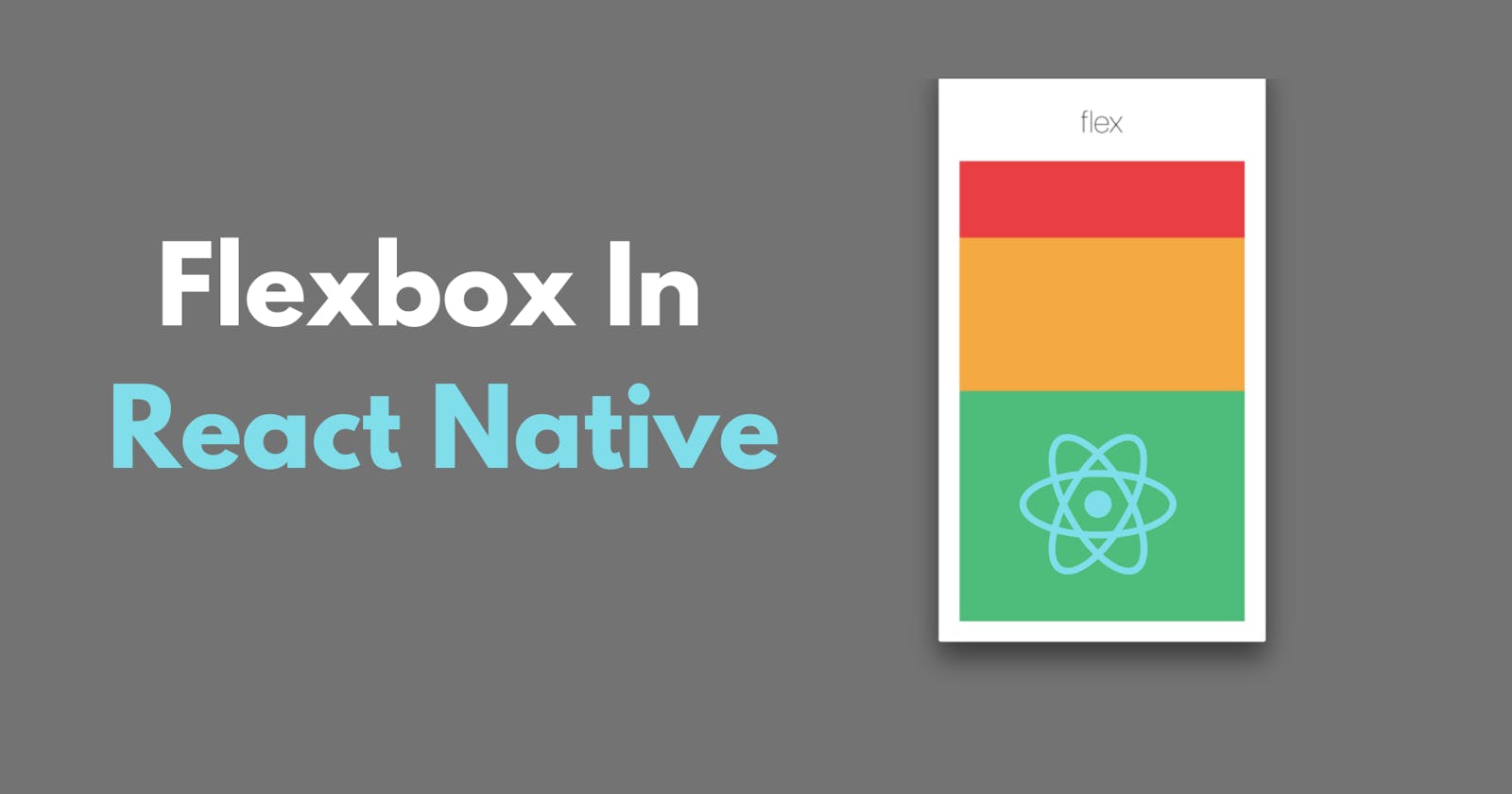In React Native, you can use Flexbox to layout your components. Flexbox is a layout system that is optimized for handling things like spacing, alignment, and proportion. It allows you to easily control the direction of items, how they are aligned, and how they are distributed within a container.
To use Flexbox in React Native, you first need to wrap your components within a View component. Then, you can set the style prop of the View component to specify the layout using Flexbox. The most important property is flexDirection, which specifies the direction of the items. Other important properties include justifyContent, alignItems, and flex.
Here's an example:
import React from 'react';
import {View, Text} from 'react-native';
const AppPro = () => {
return (
<View
style={{
flex: 1,
flexDirection: 'row',
justifyContent: 'center',
alignItems: 'center',
}}>
<Text>Hey React Native</Text>
</View>
);
};
export default AppPro;
Output:
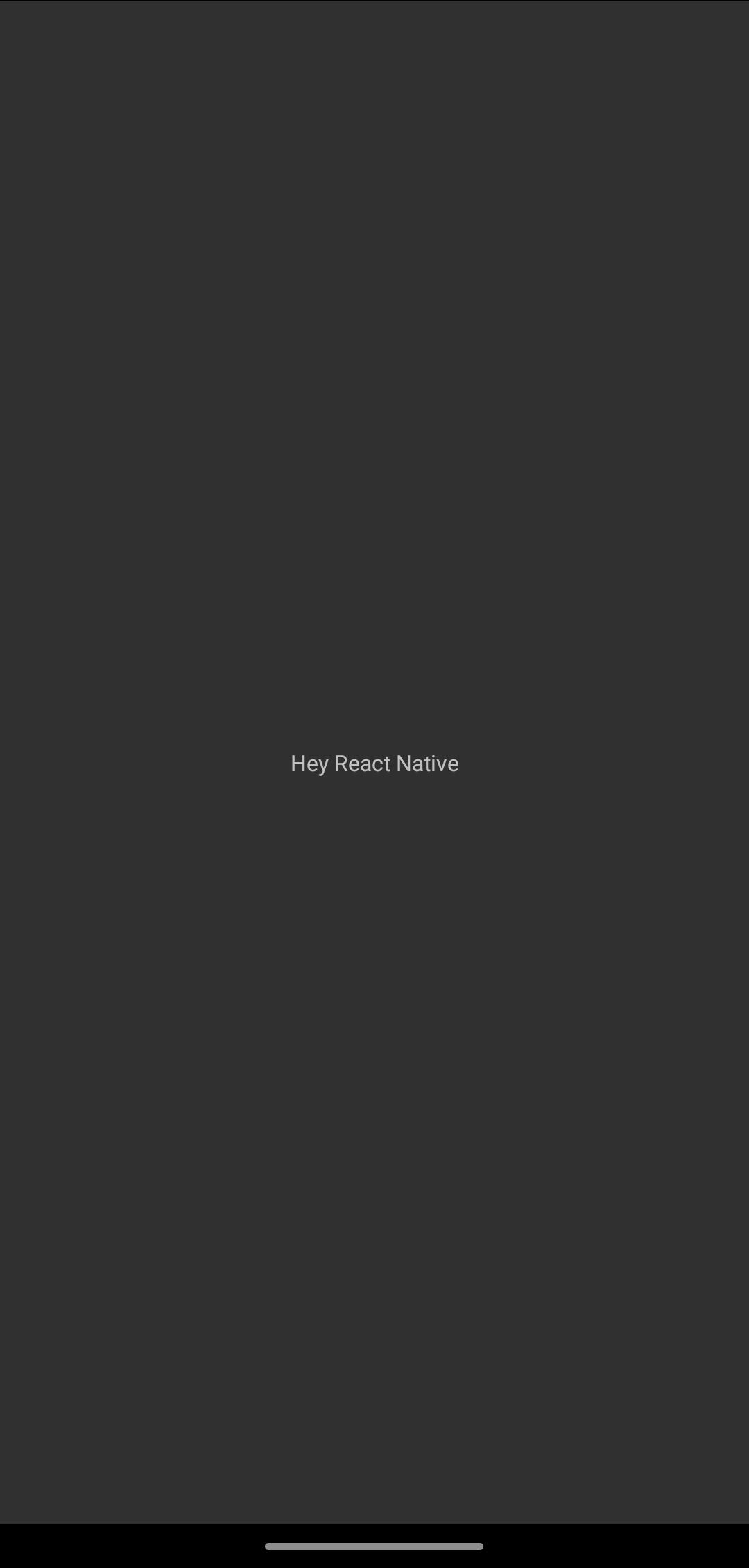
In this example, the View component is given a flex value of 1, which means it should occupy all available space. The flexDirection property is set to row, which means the items are laid out in a row. The justifyContent property is set to center, which centers the items within the container, and the alignItems property is set to center, which centers the items along the cross axis.
Flexbox in React-Native vs Web
In web development, Flexbox provides a way to lay out elements flexibly and responsively, allowing elements to adjust their size and position based on the available space. The main properties used in Flexbox are display, flexDirection, justifyContent, alignItems, and flex.
In React Native, the Flexbox layout system works similarly, but with some differences. For example:
displayproperty: In web development,displayis set toflexto enable Flexbox layout, but in React Native, Flexbox is the default layout, so thedisplayproperty is not needed.flexDirectionproperty: In React Native, the default value offlexDirectioniscolumn, meaning elements are laid out vertically, while in web development the default value isrow, meaning elements are laid out horizontally.justifyContentproperty: ThejustifyContentproperty in React Native provides options for aligning elements along the main axis, similar to web development. However, the available options may differ. For example, in React Native, the options areflex-start,center,flex-end,space-between,space-around, while in web development the options areflex-start,center,flex-end,space-between,space-around,space-evenly.alignItemsproperty: ThealignItemsproperty in React Native provides options for aligning elements along the cross axis, similar to web development. However, the available options may differ. For example, in React Native, the options areflex-start,center,flex-end,stretch, while in web development the options areflex-start,center,flex-end,stretch,baseline.flexproperty: Theflexproperty in React Native works similarly to web development, where it determines the proportion of available space that an element should occupy within a container.
In conclusion, while the Flexbox layout system in React Native works similarly to web development, it's important to be aware of the differences in property values and default values to effectively use Flexbox in React Native projects.
Thanks for reading.