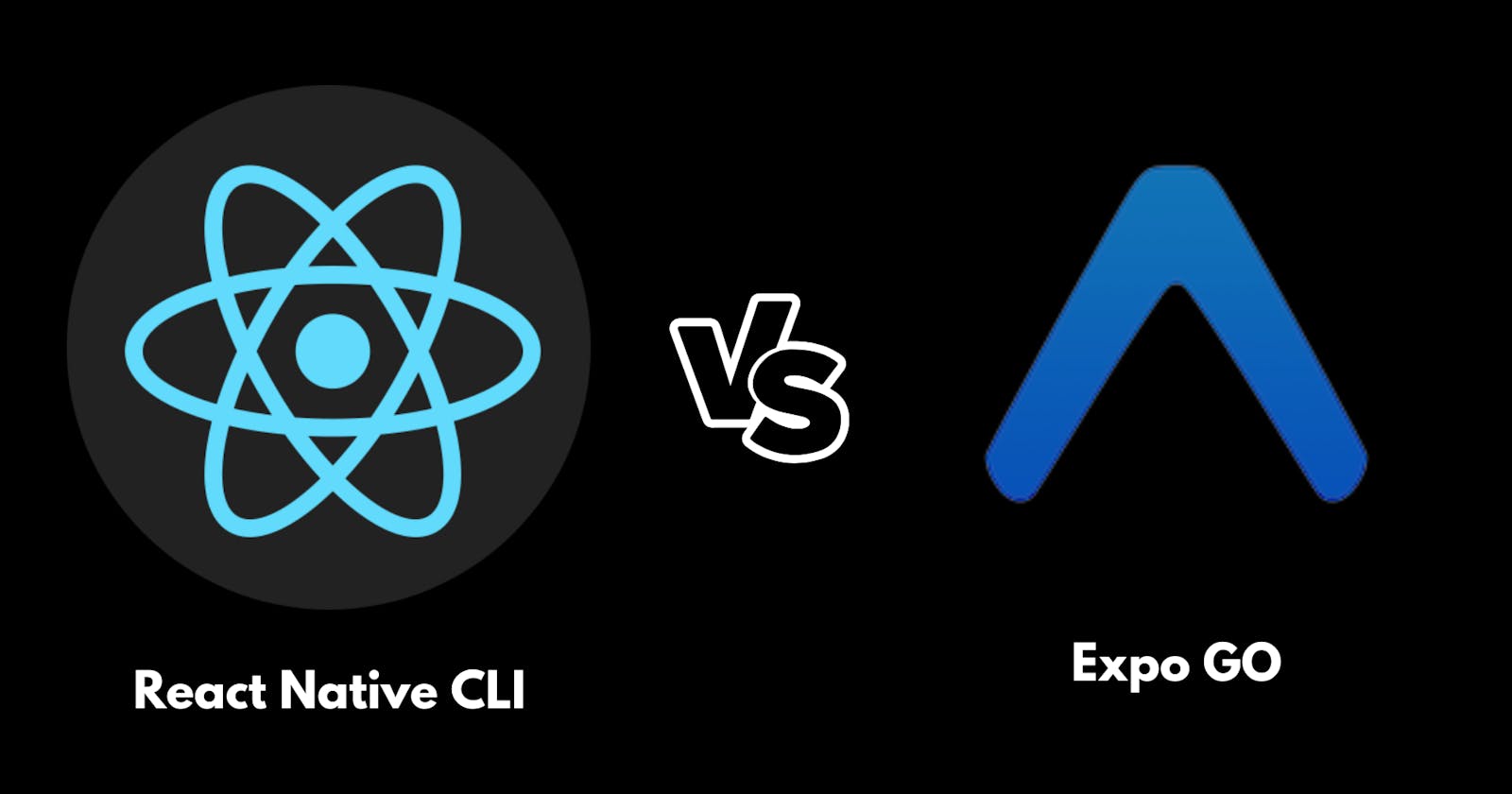Setting up the React Native development environment with Expo Go or CLI?
Expo Go and CLI Quick Start are two different ways to get started with developing React Native applications.
Expo Go
Expo Go is a version of React Native that utilizes the Expo framework to make it easier to build native mobile apps for iOS and Android. It provides a set of tools, libraries, and services that simplify the development process, enabling developers to focus on building their app's functionality.
With Expo Go, developers can start building an app quickly without having to set up a development environment, install Xcode or Android Studio, or configure native modules. This makes it ideal for beginner developers or those who want a more streamlined development experience.
However, while Expo Go offers many benefits, it also has some limitations. For example, access to the full power of React Native is limited, and using native modules or custom native code may not be possible.
Overall, Expo Go is a great option for developers looking to build simple, fast, and easy-to-deploy mobile apps.
Expo Go Quickstart
Run the following command to create a new React Native project called "AwesomeProject":
- npm
npx create-expo-app AwesomeProject
cd AwesomeProject
npx expo start
- Yarn
AwesomeProject
cd AwesomeProject
yarn expo start
This will start a development server for you.
Running your React Native application
Install the Expo Go app on your iOS or Android phone and connect to the same wireless network as your computer. On Android, use the Expo Go app to scan the QR code from your terminal to open your project. On iOS, use the built-in QR code scanner of the default iOS Camera app.
React Native CLI
React Native CLI is a command-line interface tool for setting up and running React Native applications. It provides a more traditional and hands-on approach to building React Native apps compared to the Expo Go version.
With React Native CLI, developers have full control over the development environment and can access the full power of React Native. This allows them to use native modules and build apps with custom native code, providing more flexibility and customization options.
However, using React Native CLI requires a more technical setup, including installing Xcode or Android Studio, and configuring the development environment. It is also a better fit for experienced developers who are comfortable with using the command line and managing the build process manually.
In conclusion, React Native CLI is a great option for developers who want more control over their development environment and have the technical knowledge to set it up and manage it effectively.
Installing dependencies
Node
Java Development Kit
Java Development Kit
Conclusion :
The quick start is a good option to start with. It provides a simple and hassle-free setup, allowing you to focus on building your app's functionality without having to worry about setting up a development environment or installing additional tools.
If you're an experienced developer or want more control over the development environment and access to the full power of React Native, then React Native CLI quick start is a better option. It provides more control over the build process and allows you to use native modules and custom native code, but it also requires a more technical setup and a deeper understanding of React Native.
In conclusion, the choice between Expo Go quick start and CLI quick start will depend on your experience and development needs. Start with what you feel comfortable with and make adjustments as necessary.
Thanks for reading.